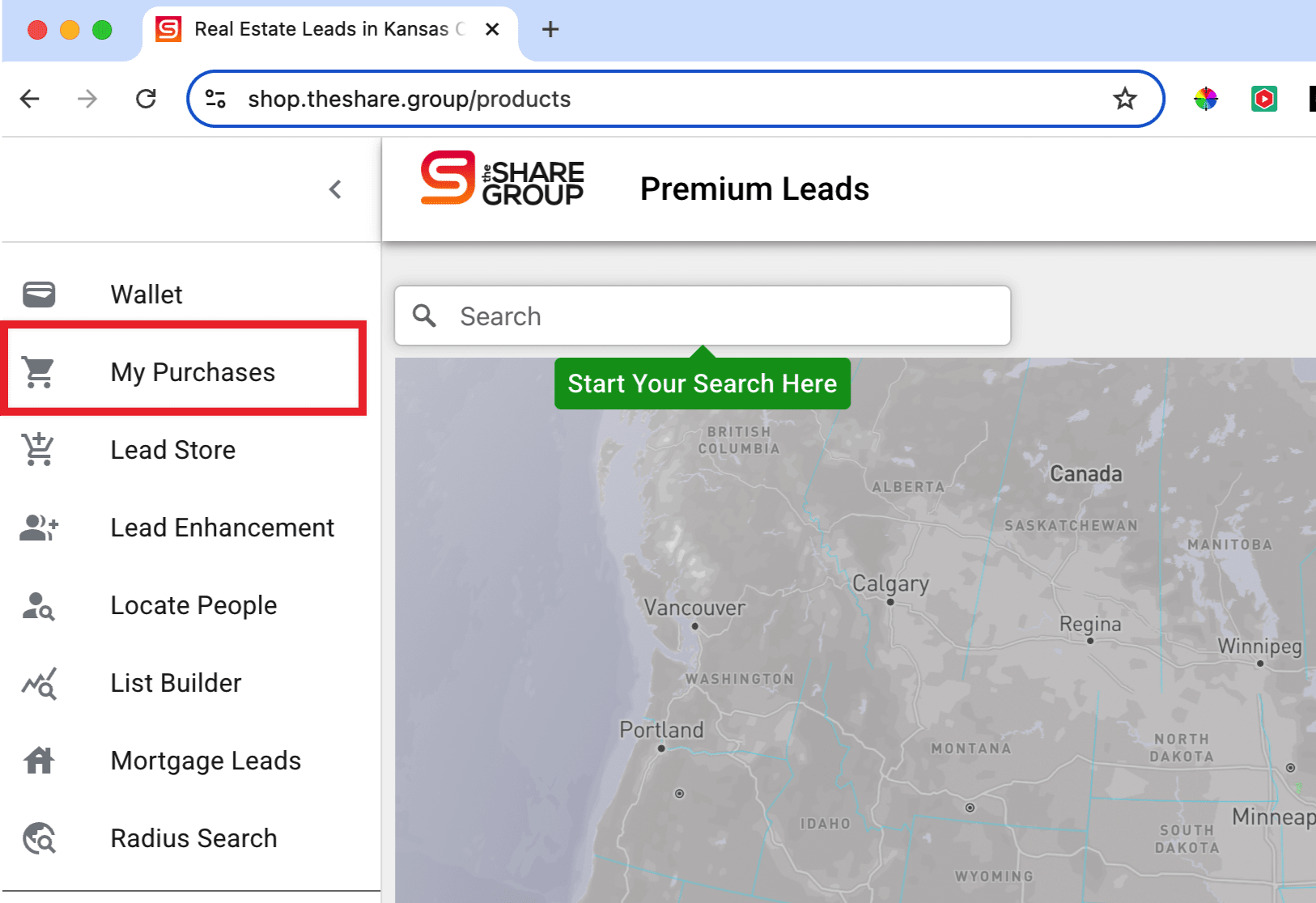In this guide, we'll walk you through the process of downloading your seller leads using our Lead Shop at shop.theshare.group.
How to Download Your Leads from The Share Group
Step 1: Creating an Account & Purchasing Lead Credits
To download leads, you first need to sign up for a free account on the Lead Shop if you haven't already. Once logged in:
- Purchase Lead Credits in your Lead Wallet.
- Select your desired zip code and lead type in the Lead Shop.
- Click Add to Cart and proceed to checkout.
- At checkout, make sure to select "Use Lead Credits" to complete your purchase.
Step 2: Accessing Your Purchased Leads
Once your purchase is complete, follow these steps to download your leads:
- Go to the "Lead Purchases" tab in the left-hand menu.
- You’ll see a list of all your purchased lead files.
- Locate the order you want to download.
- Click the blue download arrow on the right side of the file to begin your download.
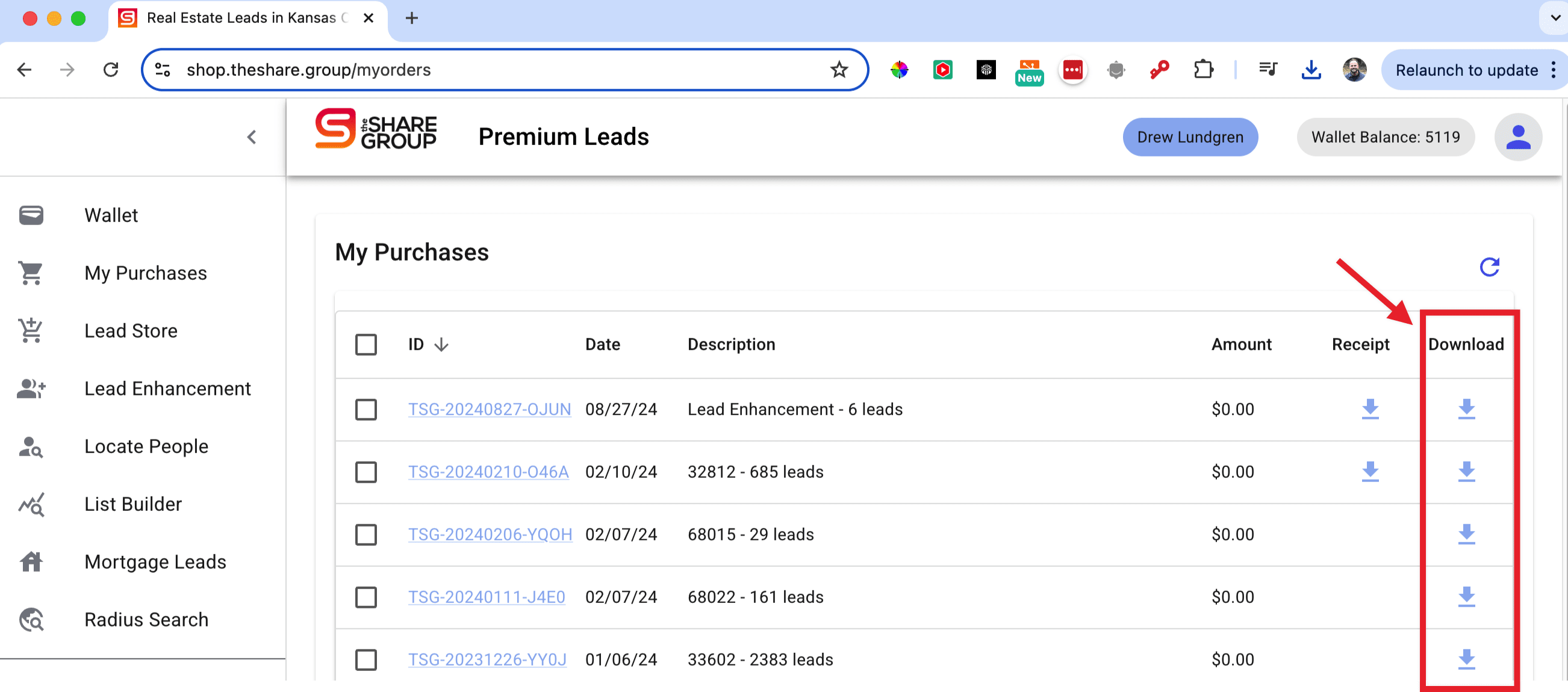
Step 3: Choosing the Save Location
After clicking the download arrow, choose a location on your device to save the file. Keeping your leads organized will help you integrate them smoothly into your workflow.
Step 4: Downloading in .CSV Format
Your leads will be downloaded in a .CSV (comma-separated values) file format. This format is compatible with most CRM systems, phone dialers, and marketing automation tools.
Step 5: Integrating with Your Tools
Now that you have your leads, import the .CSV file into your CRM to track interactions, schedule follow-ups, and manage potential listings. You can also upload it into a phone dialer or marketing automation system for targeted outreach campaigns.